in word for windows i could select a row, then copy it and finally paste it. how do i do that in libreoffice?
Well, err… in LibreOffice Writer, you could select a row, then copy it and finally paste it.
Some illustrations for copying and pasting rows. First, select the row and copy.
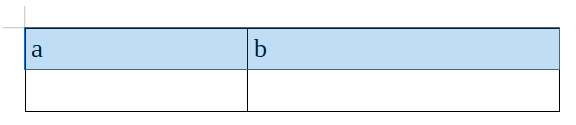
Then, put the cursor in cell Table1.A2 and paste. The name of the cell is displayed at the bottom of the window.
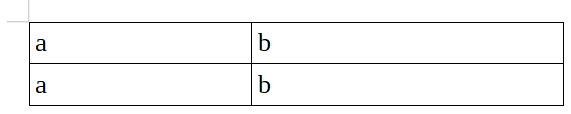
Or, place the cursor outside of the table and paste to create Table2.
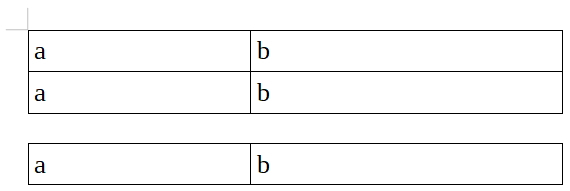
To add new rows to a table, go to Table → Insert → Rows Below, or do the same from the right-click popup menu, or click on the “Rows Below” toolbar button.
Select the rows, then hold Ctrl+Alt simultaneously, and drag selection with mouse to wherever you want the copy to be placed. When you release the mouse, it gonna get copied.
