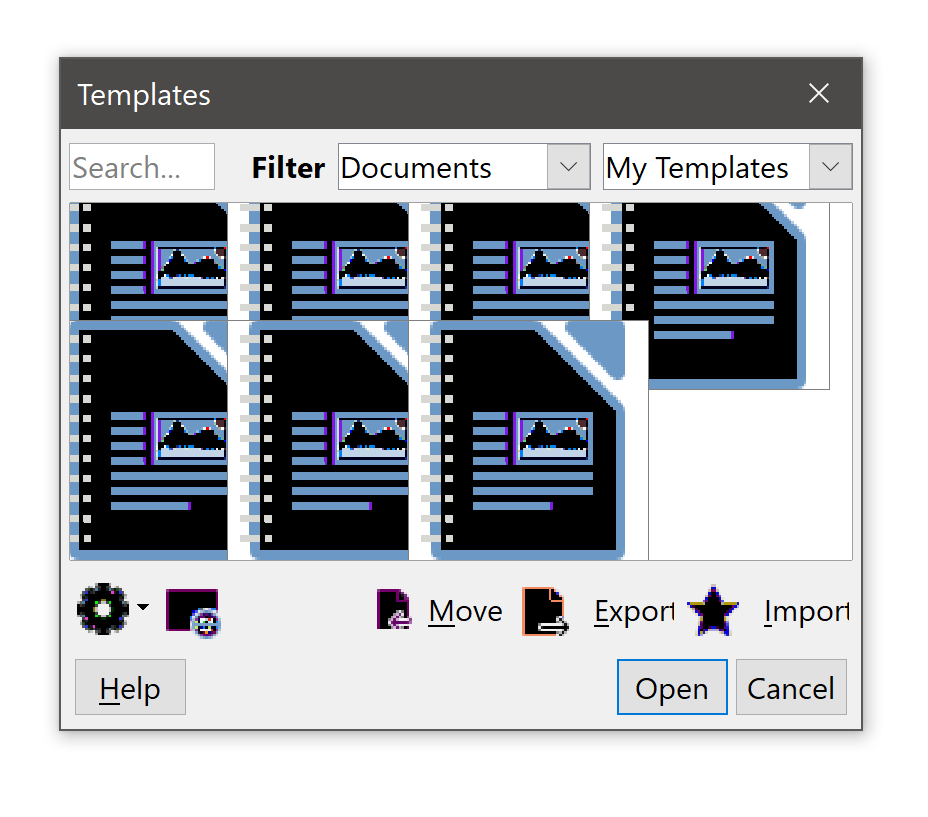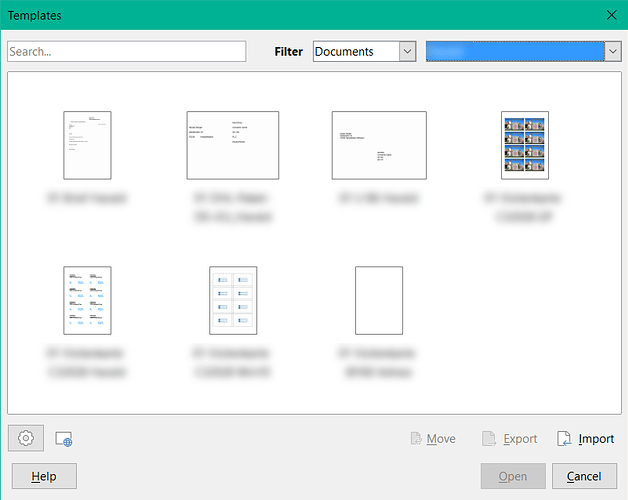How do I choose which template I want to use?
Which OS and LIbreOffice-Version do you use?
LibreOffice 6.2.5.2 (x64) on Win 10 Pro v1903.
The problem was that my templates were brought across when I switched from MS Office and were in .dotx format.
Once I edited one of the .dotx templates and saved it as a .ott template it showed up correctly. The default templates also appeared in the dialog, which they hadn’t before. I’m sure it would have been a much quicker fix if the file type and location hadn’t been obscured.
Thanks for the suggestions.
Keep your eyes open for computing. 
So, with me it looks like this:
Actually quite normal.
Turn off Tools>Options>View at “Graphics Output” OpenGL.
If that did not help, I would put the user profile back in your place. Please read carefully before you start.
Or have you possibly switched on another theme?
With me Windows 10 Home; Version 1903; 64-Bit | LibreOffice, Version: 6.3.0.4 (x64).
Thanks for the suggestions. OpenGL was already off. I tried it switched on, & got the same result.
I’ve tried altering my Windows colour settings (light/dark) and, while File>Open follows my choices (Detail display rather than Large Icon), File>New>Templates does not.
The only indication I have to distinguish each template is the Tooltip filename when I hover the mouse over each icon.
I tried a safe-mode restart which didn’t resolve the problem