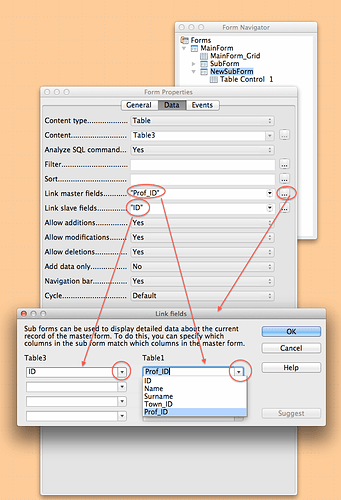Hello All,
Is there a way to add more than 1 subform to a main form? I have a couple of tables I would like to include as subforms under my main form entries and while I can get 1 subform entered with no problem I can’t figure out if it’s possible to add more.
Thanks
SC

 )
)