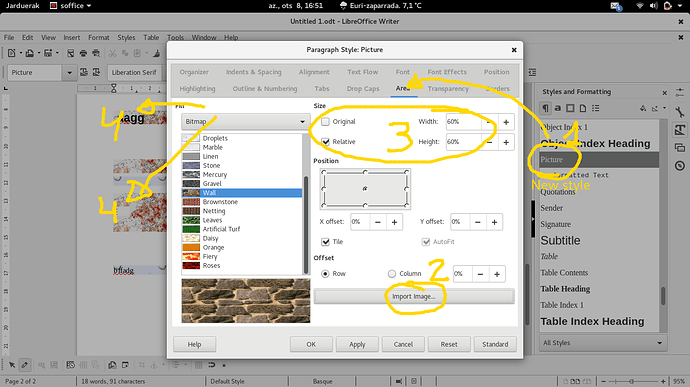I have a longish document where I have an illustration near the front. At the rear of the document I would like to repeat the illustration, without having to store two copies of the illustration in the document source. (It’s big enough as it is.)
Platform: Linux Fedora 25
LibreOffice Version: 5.2.5.1