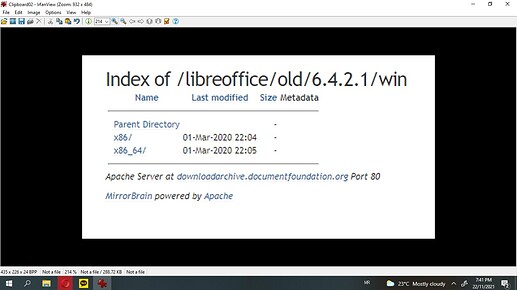Hello, I recently downloaded the LibreOffice update. I now have the flashing black designs in Impress that other people complain of. I have tried various suggestions after reading other people’s answers:
-
Try: Go to Tools > Options > LibreOffice > View and disable “Use OpenGL for all rendering”.
(But I don’t have anything about OpenGL when I follow this instruction.) -
I’ve tried clicking “None” for slide transition - the problem doesn’t improve.
-
I’ve tried other slide transitions - the problem doesn’t improve.
-
Someone suggested using black backgrounds - but I use a lot of art and colours and photos for my teaching presentations - of which I have more than 300, I estimate.
I would like now to go back to a previous version of LibreOffice. Someone suggested looking in the archives for the older versions (the second to last version also has flashing in Impress).
It’s not clear to me what I should click for the download. If I click x86_64/ the next pages is full of links.
Thank you for any help. I tried to attach a picture here of a screen shot. 
Jeanette Meza
Windows 10 Home. Version of LibreOffice: 7.1