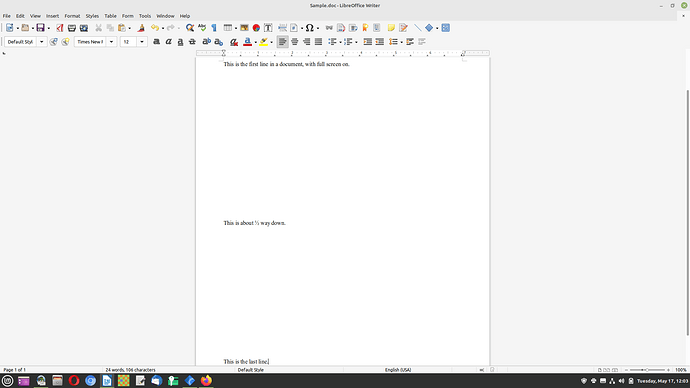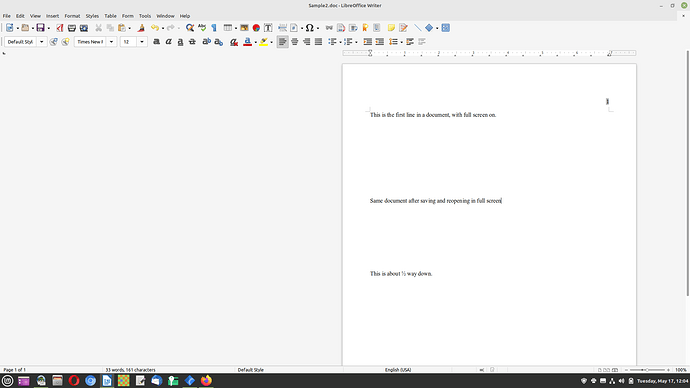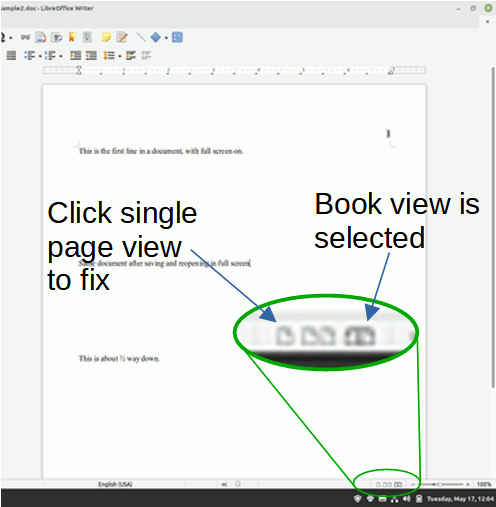I’m running MInt 20.3 Una. I open a new document in LibreOffice Writer. Everything is fine. I close it and re-open it and it’s now right aligned. The tool bar on the top of the document indicates it’s still left aligned. And in fact even though the document is at the right hand edge of the window the text looks like it’s left aligned. It’s just sitting at the extreme right edge of the window.
I am set up to dual boot into Ubuntu 20.04. Same version of LibreOffice Writer. There every thing works fine and there is not problem in Ubuntu. I tried it in Ubuntu 20.03 before I updated. No problem. I updated to 20.04. No problem. So it only happens in MInt. It’s only been doing this for the past 10 days or so.
It’s not the end of the earth kind of problem because I can use the slider at the bottom of the document screen to al least see what’s written, but of course it’s all sitting at the right of window. With the text left aligned!