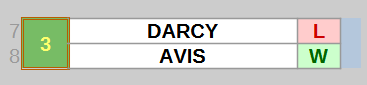Thanks Josh, just writing these emails must take quite a bit of time!!. I know it does with me having to triple check to make sure it’s as right as poss.
I’ll try to enter replies in order,
I do see how that box is movable and the arrows stick with it but don’t really see the purpose of it?. There would be no need to move a bracket unless it’s movable and adapts so it knows its position ?. I do see that this is possibly yr way of doing the bye brackets?.
The brackets must be represented graphically as I show it in ByeBrackets to be properly understood by any viewers/players watching the screens.
I’d love to see your version of a full 10 player bracket so I can see if we’re on the right track.
As I see it the ‘final’ bracket doesn’t need arrows pointing from each winner as the SF1 & 2 brackets obviously lead into the final.
Row spacing - Just as tight as possible as I see it. But in yr 9 Team sheet it is too spaced the 8 team sheet is nice.
The random number set is all that’s required for both singles and pairs
singles - each number is set to a player that number is then placed in a box ie No 1 usually gets a bye and each time the program is used the no1 player should change according to the random set.
Below is a simpler setup that’s different from my first ByeBrackets.
Pairs - each player gets a random number, and as they are random we can just join in sequence for 1st life
for 8 players 1st life, 1&2, 3&4, 5&6, 7&8. 2nd life 1v8, 2v7, 3v6, 4v5
For 9 players 1 gets bye, 2v3, 4v5, 6v7, 8v9, red is offset leading into QF brackets. 2nd life; 3 gets bye, 1v9, 2v8, 4v7, 5v6
10 players - 1&3 get byes in 1st life, 2v4,5v6,7v8,9v10, red are offset brackets. 2nd life; 5&7 have byes, 1v10, 2v9, 3v8, 4v6
I’ve done your ‘Numbers’ sheet in No9 book attached reflecting the above. All the grey (default style) cells are ‘Winner’ from game below (next 2 cells)
Yellow cells are Byes
This method shows a different look at the overall system and I hope that’s the way you meant it?.
We do have one important (Peter O’Neil Memorial) open tournament (pick your own partner) on Kings Birthday Saturday each year where 64 players play in 32 2 man teams, 2 lives. In this the 64 names would need to be entered in pairs order and some need to be added to list. So maybe if you added another green form on playersList to cater for that would be most helpful. Just enter names there and then go to Go32P sheet, bang the setnumbers and we have our brackets set. The order in that would be 1st life 1v2, 3v4, 5v6, 7v8, …,31v32, 2nd life 1v32, 2v31, 3v30, 4v29… 16v17. Obviously no byes. 1st life has 32 games in first round, 16, 8, 4, 2 , final.
I have rushed this a bit so I hope it’s all good
Garry
Brackets for Pool Auto Jo9.ods (54 KB)

 No, really, it’s easily enough done one way or the other.)
No, really, it’s easily enough done one way or the other.)