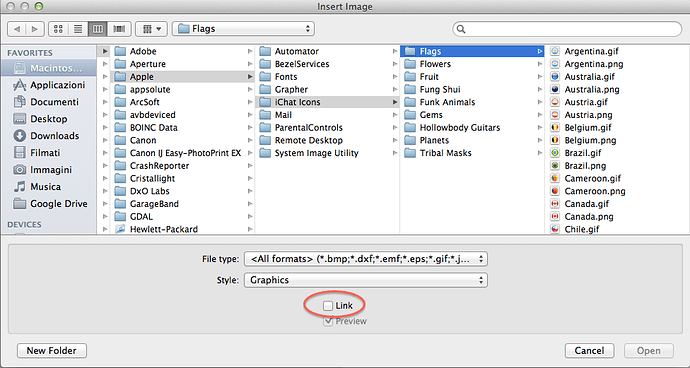When I insert pictures into a document, save it on my iMac, then load it on a stick it becomes a huge file. Then, if I give it to someone else and she opens it, it shows the links to the pictures, which are on my computer, but not the pictures. I used a combination of “Drag and Drop,” “Copy” and “Insert Image” to add them to my document.
You have linked to the pictures which are missing and not embedded them in the document. See Help or the manual for more information.
The file is probably huge because your embedded images are huge. Also, any photo you have pasted in will be 3x bigger as a stored PNG file than as the original JPG file.
- ALWAYS use JPG files for photos.
- NEVER copy and paste a photo into a document as LO does not know what format the original image was in and will (correctly) save it as a PNG to ensure no data loss. A PNG file will typically be 3x bigger than a JPG file for a photo.
- ALWAYS add photos by Insert > Image …
- NEVER use PNG for photos as a PNG file will typically be 3x bigger than the JPG
- ALWAYS use PNG (or TIF or GIF) for graphics (ie not photos - things like clip art, diagrams, anything with text etc).
- NEVER use JPG for graphics as it blurs edges and makes text very poor.
- NEVER use BMP as it is uncompressed.
-
A 6 million pixel image from a camera is typically 3,200 pixels wide which is usually far too many pixels for for most purposes. Decide what resolution you require for the final document. If the image
will be, say, 3 inches wide on paper and you
are printing at 150 dpi (very good
quality) or 300 dpi (excellent
quality) or 600 dpi (superb quality)
the the image needs to be 3 x 150 =
450 pixels wide for 150 dpi printing; 3 x 300
= 900 pixels wide for 300 dpi; and 3 x 600 = 1800 pixels wide for 600 dpi
printing. If the image will be viewed on screen, what is the screen resolution? A high definition 15.6" wide laptop screen typically has 1,366 pixels - there is no point in your image being higher resolutions than this. - Do all image processing in an image editor before placing the image in the document. LO is not a good image processor when compared with proper image processors. Resample images to reduced resolutions with a graphics editor like the free IrfanView (simple to use) or GIMP (more powerful and much more difficult to use).
- JPG files use lossy compression where data is lost. PNG files use lossless compression where no data is lost. Google JPG lossy compression and PNG lossless compression for more information.
If this helps then please tick the answer and/or show you like it with an uptick.
Ciao, when you drag and drop the pictures, deselect Link in the dialog window.
(In this way the images remain on the file, but if they are many and very large the file becomes heavy).
If my answer helped you, vote it with  (here on the left)
(here on the left)
it s not working, nowhere do i see a Link reference. It just drops the picture without showing a dialog box.
Insert > Image > From file to show the dialog box.
right-click any image > Picture > Picture …, tells you if it is linked.
@JohnHa, I think you might mean right-click image and then select **Properties**, Picture, Link, File name (if empty then not linked).
Thank you JohnH your answer really helped.
It is a book i am working on and i will go through it, remove all the pictures, safe the file without pictures and use Insert Image to put the pictures back in. All are JPG most are 300dpi, some less.
My editor uses Microsoft Word and she had the problem open the file. My wife also using LO did not have any problem.
I will post if it made a difference in the size of the file.
Ingo1942
Always save the document as a .odt file and only create a .doc file if your editor insists on a .doc file.
Be aware there are often problems exchanging .doc files, and especially .docx files, with tracked changes between MS Word and AOO/LO.
All versions of MS Word later than 2007 can read and write .odt files to a greater or lesser extent.