Doing this accounting type stuff I find myself frequently having to put the total of a group of figures to one side of the column.
So if the column was A1:A20 I might want the answer in B20 instead of A21.
Can that be easily done?

Doing this accounting type stuff I find myself frequently having to put the total of a group of figures to one side of the column.
So if the column was A1:A20 I might want the answer in B20 instead of A21.
Can that be easily done?
Of course. The formula to total A1 to A20 is of course =SUM(A1:A20) and can be placed anywhere in your sheet.
If this answer helped you, please accept it by clicking the check mark  to the left and, karma permitting, upvote it. That will help other people with the same question.
to the left and, karma permitting, upvote it. That will help other people with the same question.
In case you need clarification, edit your question (not an answer) or comment the relevant answer.
… and clicking Σ button in B20 would put A20 into the SUM(), with handles allowing you to expand the blue frame (if enabled) as you like - for those who dislike much faster typing “A1:A20”.
I didn’t explain myself too clearly, I can see, by looking at the answers. For which, thank you, all.
What I would like to do is what I currently do now - just drag down and click sigma.
That’s what I’m after. That ease. That swiftness. It’s virtually a one-click thing, isn’t it?
I was wondering if there’s any way to do it and have the answer in that adjoining cell.
I tried that last comment, by Mike Kaganski but perhaps I don’t understand it too well for it didn’t work for me.
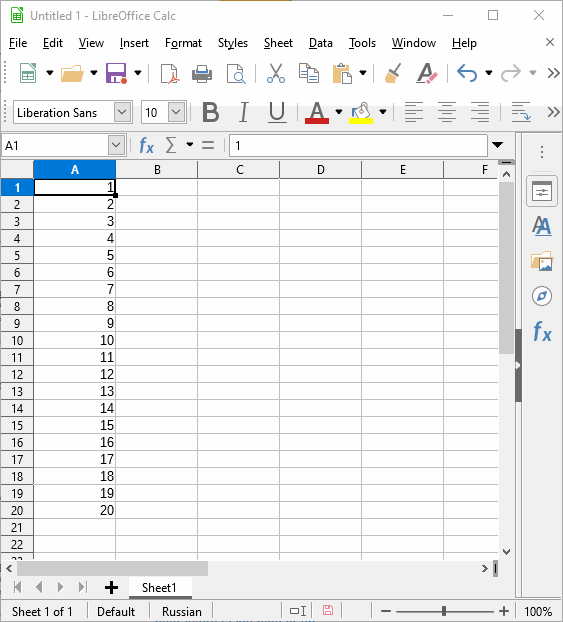
ah… got it.
In words: Start in the cell you want the answer in then click ‘sum’ from the sigma dropdown then select your column of cells then and there it is.
Thank you. A beauty.

The fastest, as in many cases, is to use keyboard navigation:
=SUM(
A20 to the formulaA1:A20
=> formula is =SUM(A1:A20)
I didn’t explain myself too clearly, I can see, by looking at the answers. For which, thank you, all.
What I would like to do is what I currently do now - just drag down and click sigma.
That’s what I’m after. That ease. That swiftness. It’s virtually a one-click thing, isn’t it?
I was wondering if there’s any way to do it and have the answer in that adjoining cell.
Mike Kaganski provided the answer in a comment. I’d like to credit him here.
His answer is:
START in the cell where you want the answer, then select ‘sum’ from the sigma dropdown and then select your column of cells and then press enter.
It 'd done.
Thank you Mike. Put it up as an answer and I can credit it. I can’t credit a comment as an answer though, I think, can i?