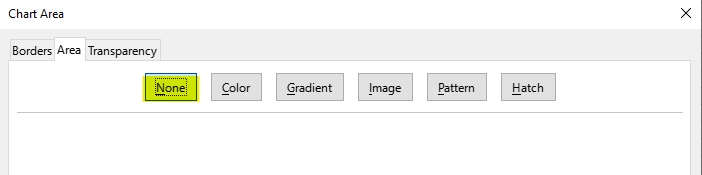Sometimes when I try to click on a chart, calc instead selects the cell behind it. Is this a known bug and is there a workaround to get the chart selected?
I only find this behaviour when the chartareas background is set to none. Using a color, no problems.
Oh, I just figured out the cause. Whenever I first open a spreadsheet, it keeps selecting the cells until I switch worksheets. If I just switch to another worksheet and back again, I can click on the chart.
LibO version? OS?
7.6.4.1, Windows. It also seems to only happen when I open an excel spreadsheet attached to an email and so it opens up in “read only mode” at first.
Sorry! No clue concerning problems with import of Excel typed files written by MS software.
Please upload an example file.
It’s not the file. I can open the same file on a network drive and it works fine. When I open it in an email, I get the “read only mode” and after clicking the button to enable editing, that’s when it won’t select charts until I change worksheets.
Now also possibly relevant: What mail client (or “service”)?
I personally will not find an answer.
For me this is just an additional hint concerning how thin the ice may be we are walking on when trusting in “digitalization”, “clouding” = net-based computing, and any kind of “intelligence”…)
Mozilla Thunderbird.