After updating to LibreOffice Version 6.4.2.2 under Ubuntu 18.04 the file dialog has changed to an layout like Windows. I missed the system file dialog as it was before. I checked usesystemfiledialog, its value is “true”.
I attach the Infos and the currrent file dialog.
What can I do to see a Ubuntu file dialog?
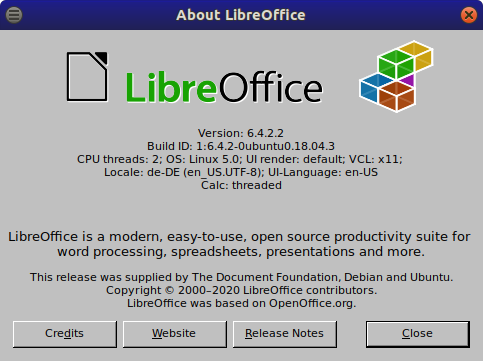
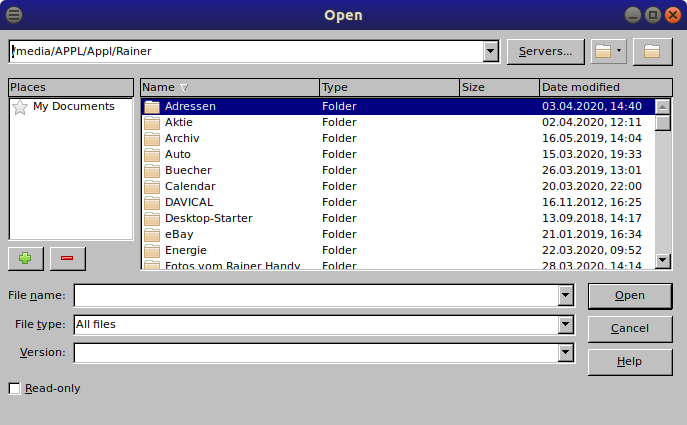
(Edit: activated screenshots -AK)

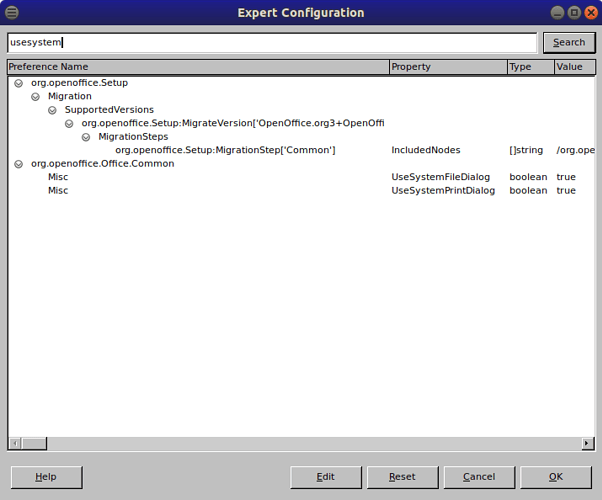
 ) next to the answer.
) next to the answer.