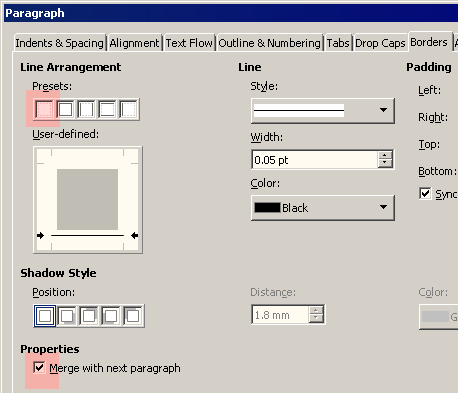how do i stop these lines that automatically appear when i try to add space? example:
little distinction was shown between a Japanese soldier and a Japanese civilian. All would die.
shiko Shimabukuro was was one of 222 female students mobilised as a battlefield nursing unit for the Imperial Army in March 1945.