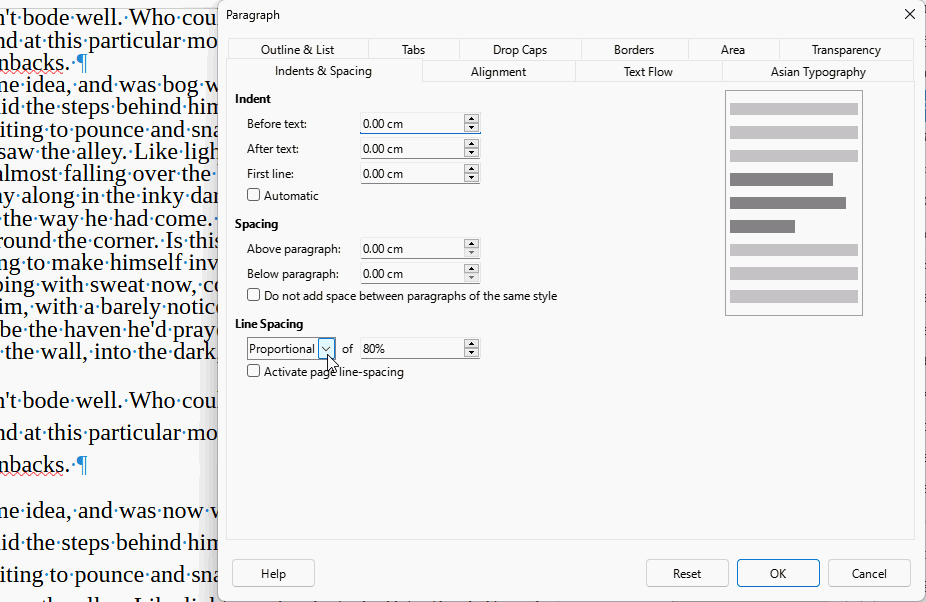There is a whole lines worth of space between sentences. I can’t seem to find how to reduce the space.
I don’t really want to complain, but I asked the question 6/20/17. I just got an answer 3/12/20. Seems to be a large disconnect between question and answer. Or is it just me…
Hello meyerdel,
The paragraph spacing is determined by the Text Style ( e.g. “Default Style” ) for that paragraph.
- Select your paragraphs and click the menu “Format : Paragraph…”,
- then in the tab “Indents & Spacing”, in the section “Spacing”, set the value for “Above paragraph:” and “Below paragraph:” to zero or more.
I have the latest version of LibreWriter. I tried the above answer and it didn’t work. Surely, there is a simpler way of fixing the spacing between paragraphs. As indicated above, it didn’t work. How about an extension?
I really, really, really want to find the answer to that problem as well. I have set the spacing before and after to zero, and yet there is that space again. I have further tried a fixed line spacing and reduced that, but this shaves off text, not white space. Is there simply no way to get single spacing in Libreoffice? I looked on other forums and found some irate people, but no solution. For now, I’ll use Office 365 online.
Firstly, white space is not wasted space; it improves readability.
@kim333 As you are going to use Word you might still come across the same “problem” unless you take a little time to understand how documents are formatted.
Note: Some fonts are created by the font designer to have more or less space between lines than other fonts
I don’t know which spacing you are talking about and I am not sure that you do either.
- There is Line spacing which is the spacing between lines within a paragraph. If you want single line, then set Single. If you want less space between lines than the font designer used, then try Proportional and set to, say 90%. Note that font designers have spent years studying font design and might be well informed on the subject.
- There is Below paragraph spacing which is for only the space between one paragraph and the next paragraph. Setting this to 0 will reduce the space to that of Line spacing
- There is Above paragraph spacing which is for only the space between one paragraph and the previous paragraph; it is normally used for headings. If there is a value set here it is added to the value of the Below paragraph spacing of the previous paragraph.
- There is also a box Activate page line-spacing, if you have ticked this, untick it because it can change the effects of other settings. When you need it and know why, then you can turn it on.
Notice the 4th and 5th lines overlap a little with bog and him with this extreme setting.
The settings need to be done again for each paragraph after a heading which could be annoying. To avoid this we use paragraph styles. The style designed for normal paragraphs is Body text. If you find that in the Styles pane, right click it and select Edit style, you can make your changes there and apply it to every paragraph. After any Heading 2, Heading 2, etc., the next style is set to Body Text so you don’t need to change anything for new paragraphs.
I suggest to use the Writer Guide as a reference, download from English documentation | LibreOffice Documentation - LibreOffice User Guides
And we really, really, really wait an ODF type sample document. Without is we can not guess, what (which objects or settings) causes the large spaces in your document.
I think your line spacing is too much.
You can refer to this answer by oweng. Instead of using the below paragraph option, use the single-line option to edit the line-spacing.
I think your line spacing is too much.
You can refer to this answer by oweng. Instead of using the below paragraph option, use the single-line option to edit the line-spacing.