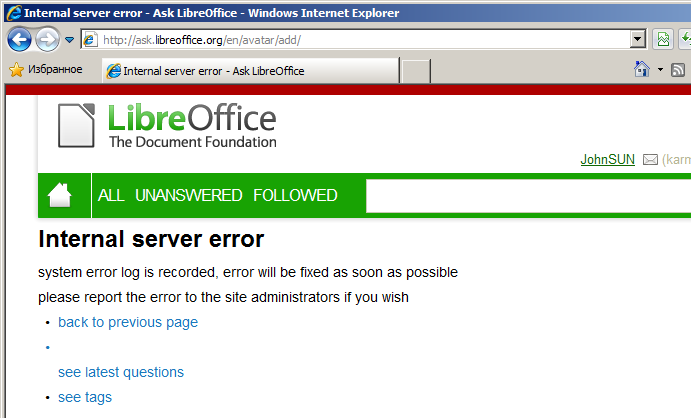Hi @Nicd,
Update: per the report, fdo#60108 - ASKLIBREOFFICE: Uploading avatar in Ask LibreOffice fails is in the system with a status of NEW.
I’m still waiting to hear from the IT team about our incipient upgrade to the latest version of the Askbot software. I don’t have a schedule for the upgrade, so I can’t give an estimate on how long it will take to have them look at this bug. Sorry.
I’m going to resolve this question as BUG FILED. Please put all future comments/testing notes on the bug report.
Thanks!
The image I uploaded for my profile picture was a 431KB JPEG image, with dimensions of 1540x1540 and 8-bit color, so something smaller than those specs should hopefully work for you! I uploaded the image using Firefox on Ubuntu.
I haven’t heard of anyone else having avatar image-upload problems, but perhaps there’s some weird incompatibility with (the latest build of) Chrome? Could you please try using Firefox or another browser and reporting back?
Thanks for letting us know about this problem!