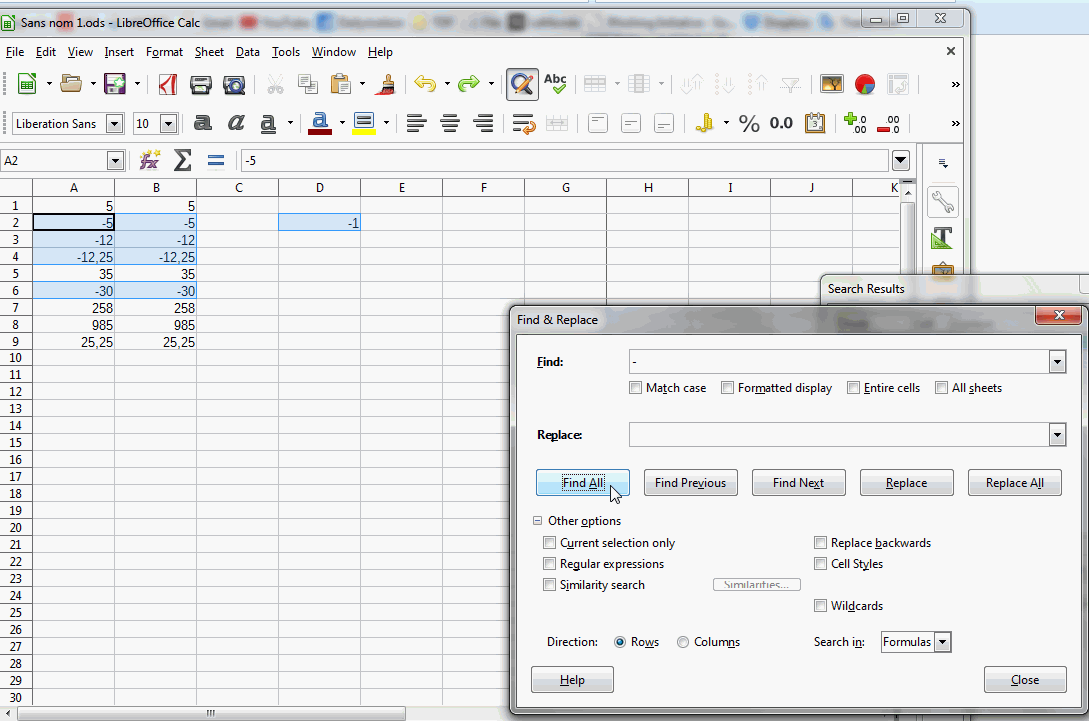I have a column that contains both positive and negative numbers. The Find or Find/Replace function doesn’t appear able to identify the minus symbol. My searches and resulting solutions found on this site either don’t work or provide insufficient information.
Can anyone provide or point me to a way to identify those cells in a column which contain negative numbers, i.e. which are using the minus symbol?
Thanks