I use linux mint 18.1 cinnamon and libreoffice 5.3.3. I change the layout to notebook or something, how to change back?
(edit: activated screenshot)

I use linux mint 18.1 cinnamon and libreoffice 5.3.3. I change the layout to notebook or something, how to change back?
(edit: activated screenshot)
Hi
On my platform (windows7) click left to File opens a menu. You can there restore the Menu Bar (in french below), then you can use View▸Toolbar Layout▸Default
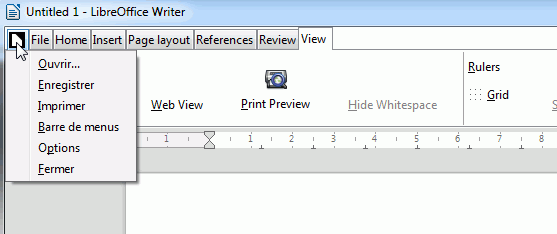
Regards
In Mint 18.2 & LibreOffice 5.4, the menu completely disappeared, thus I was unable to go to the options shown above. Instead, I had to open LibreOffice (the main module; not Writer/Calc/Impress/etc.) and go to:
Tools > Options > LibreOffice > Advanced > ‘Open Expert Configuration’.
Here seems to be a list of all the ‘registry’ items in LibreOffice. 58th down is one called:
“[+] org.openoffice.Office.UI.Notebookbar”
Double-click on the [+] to expand it and find the [+] Applications > [+] Writer > [+] Implementations > [+] (Tabbed/GroupedbarFull/whatever layout you had).
Inside this setting you’ll find a line-item:
“HasMenuBar” - boolean - false
Double-click the ‘false’ to make it ‘true’ and click the ‘ok’ to apply the new setting and close the Expert Configuration window.
Open your Writer/Calc/Impress/whatever module you had changed and you can find the above ‘View’ > ‘Toolbar Layout’ menu to change it back to the default layout.
No harm done.
Yes, I follow your procedure and now I see the menu bar
Same thing happened to me. I thought I would try the Notebookbar to see if it was as useless as it is in MS Word, and it is. But nightmare: no menubar, and no little icon to click to get the menubar back. Fortunately I found your answer and was saved! Thank you!!