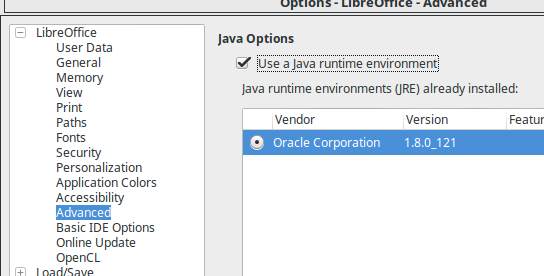I am running LO Base 5.3.3.2 on Ubuntu 16.04.2 LTS on a Mac Mini i7. I don’t believe I have any issues with LO Calc, Writer, etc. But Base will not work: if I create a database, Base immediately crashes after making the .odb file. It does not matter if I register the database or not, or if I select the “open tables for editing” option or not.
Then, I reopen Base and try to open the file, and the screen lands by default on the “forms” panel. I can click on the “reports” and “queries” icons, but when I click on the “tables” icon, Base immediately closes. It’s the same result if I click on “view”, “database objects”, “tables”.
It will also immediately close if I try to open any of the “tasks” (create query / form in design view, etc.).
I saw previously that it is important to disable OpenGL and Hardware Acceleration, which I have done. This doesn’t fix the problem. I have tried running updates in the Ubuntu software updater but that had no effect either. I have tried running Base in a couple different desktop environments (MATE, Unity), but no change in behavior. I have purged Libreoffice and reinstalled it, but nothing changed.
I am sort of a novice to Linux and Ubuntu, so I am not sure what else I can try at this point. Thanks in advance for any suggestions / help. Maybe I should try to downgrade my LO version? If that is a good idea then how would I do that?
UPDATE: If I go to “tools”, “options”, “internet”, the moment I click on “MediaWiki” , Base will close immediately. Not sure how it’s related but it’s the same type of crash.