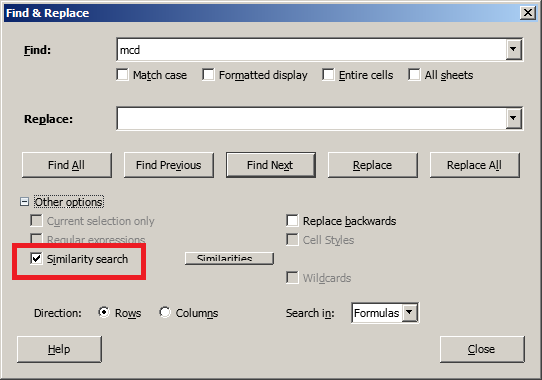when I use ctrl-f to search for something that is there, it doesn’t find it.
when I search for something that isn’t there, I get lots of false positives.
For instance, when I search (clicking “find all”) for “mcd” (without the quotes), it finds cells containing “every 15 min” (without the quotes)
how does that make sense ?