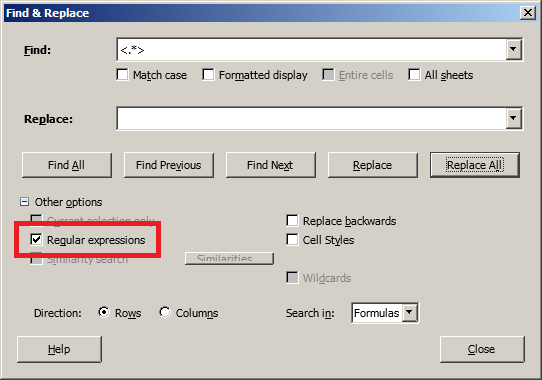I would like to find any cases of <> and replace them and all the text enclosed in a Calc document.
I cannot find an expression that allows for an unknown number of wildcards between the brackets. I also think it is treating the < and > as special characters but they do not seem to be able to be made exempt using , so nothing is coming up when I search.
Any suggestions?