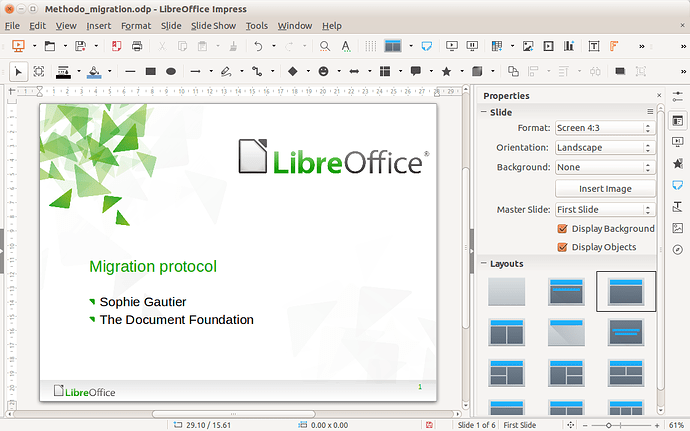I’m not adapting well to the new LibreOffice GUI. Not because it is gray or because the icons have changed, but manly because there are no more Font options in Impress’s toolbar, and because it looks nothing like the screenshots on the manual (at least not the “Getting Started with LibreOffice 5.1” guide) or most help pages online. The Help does not really address this paradigm change if you look for “Font”.
Screenshot of what It looks like:
Is there a document that addresses this new GUI, so I can look it up before asking questions here and actually find out how to make good use of it by changing my work habits?
I tried view>toolbar>text formatting, and it does add a tiny section to the toolbar, which I can expand to include Font selection. Still some documentation on how to work without having to add a whole new toolbar layer would be nice.