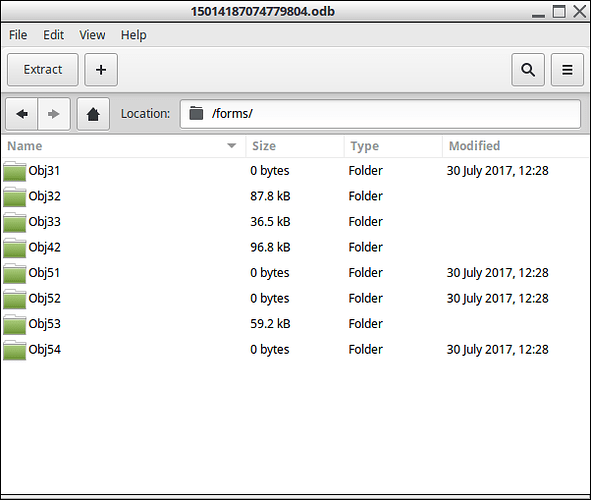Using LO Base, I have had all of the data in one table disappear, not once, but twice in as many days. It is a table of member phone numbers. The numbers are maintained in a Form/sub-form table to add, change or delete, and in a second Form sub-form table to add new members (similar to the first). When testing the process, everything seems to work fine; adds, changes and deletions in both Forms. I’ve not been able to identify an occasion to cause this.
From your intuition, do you have a suggestion of where to begin to look to solve this? Luckily I had a backup and was able to restore the data each time.
Thanks in advance,
Joe --While the tables in DB are active info, it’s names, addresses, etc., NO SS #s, credit card info., etc.
Unfortunately, without looking at the entire DB, it would be difficult to determine exactly what may be causing the problem. Number of records in DB, content of records (type of data), being an embedded DB and more all can play a role in what may be causing the problem.
It is unusual for just one specific table to be affected, let alone the entire table disappearing. Usually when an embedded DB has a problem, multiple tables may be affected and it is difficult at best to recover.
Aside from some of my own self inflicted problems, I’ve not personally seen this. However, I also tend to stay away from embedded DB’s using either split of external storage.
Edit:
Posting here because need more room.
As stated in comment, no immediate problems. About 30 min. into a later session things got a little jerky - screen, response. Have indicators on my screens showing CPU core usage & they were abnormal. Now this has happened before to me with other Base files. Turns out, & don’t know why, Base was being backed up about once per second. Closed the Base file. Checked Options & nothing set for backup. Had about 2000+ backups of the DB in User Profile backups. Cleared these out. Restarted odb & no further backups created. Have had this occur with different odb files & different versions. Will figure it out one day & report it. You may want to check your profile for strange backups stored there.
About 15 min later (many opens & closes of odb) I could not edit or access ‘NewMembers’ form. This is getting to your actual problem. Turns out one of the files for the form was corrupt. In finding this I noticed something strange.
Before actually proceeding, some info if you don’t know. The Base .odb (this applies to other modules) is really many files zipped into a package. When opened by LO it is unzipped internally for use & rezipped when closed. This process can cause data loss in Base packages especially with large amounts of data or large objects (like embedded pictures) in records.
Now what I found was more forms in the odb than what was actually present:
four of which contained nothing and a fifth which was actually damaged. Deleting these five (Obj31,Obj33,Obj51,Obj52,Obj54) I saw no further problems over the next couple of hours. Going back to your original post in June, it had some similar entries. Checking many of my existing embedded, split & external odb files none contained any entries of this type - empty or extra with errors. Can’t for sure say this is your problem, and don’t know how it got that way, but I know it shouldn’t be. You can (regardless of specifying you being a novice in June post) delete those folders. Your capabilities have been displayed throughout. Use either an archive manager or unzip, delete the folders I mentioned (the five Obj) and go from there. Make sure (as you seem to be aware) to do this with a copy of the odb.
BTW, saw your comment as I was typing. Don’t concern yourself with the User Profile. It won’t affect what you do. Exactly what it is referring to I’ll look at & try to get you more of an answer.
I seem to be having other issues as well, specifically the severe slowdown of the system when developing a query with SQL for instance, or a Form… It can be as long as a minute or more before the system will respond back on a key entry. I’ve had numerous crashes. I don’t have a blazing machine, but not slow either; Intel M7 processor with 8 gig memory??
I would be willing to send you my DB (if you’d have time and if you think it would help) It’s not very big.
I’m using Version: 5.3.4.2 (x64
I’d certainly be willing to look. Please don’t send personal or confidential info. You can just edit your question & use the paper clip icon on toolbar to select file for attachment.
@JoeCastor Got your sample. Initially I have not seen the problems you express. I am using a 10 y.o. Linux system AMD 3.2 four core, with 4 gb memory, & LO v5.3.4.2 - have added & deleted & searched records without any noticeable problem. As stated, this is initial look. Will continue later today when more time permits. The type of problems you state are not always obvious immediately. Just wanted to give you a heads up as to what is happening.
I might also suggest you try resetting your user profile. This sometimes causes strange problems when corrupt. You can find directions to do so on this post - click here. It may not be the problem but it is another possibility.
Followed profile reset process, saw no change. However, I read at the bottom about reusing user profile: “A single user profile must only ever be accessed by a single LibreOffice process. Internally, if a single user starts multiple LibreOffice processes that would all access the same user profile, only the first process does any actual work,…” I often have a DB, Calc and Writer file open. How can I overcome this? I didn’t see instructions to make more profiles.
Thank you so much Ratslinger. You’re terrific. So, there were 26,956 backup files. I deleted them all. I also deleted the 5 form directories you listed. I’m unclear what you did (I need to do) to keep the backup issue from continuing. Also, what do I need to do correct the corrupt NewMembers Form file you mentioned, or did deleting the 5 entries solve it? And yes, I’m starting to make a little progress on this project thanks to you.
Thanks again, Joe
@JoeCastor Here is what I did:
Changed Options->LoadSave->General
Turned off Auto recovery
Closed odb.
Deleted saved backups
Turned Auto Recovery back on
Now I’ll be the first to admit this should not be the cause. But as stated, I don’t know how it is happening!
More importantly, are you still experiencing problems?
BTW - a little progress? I believe you’re doing great for the experience you claim!
There is also a setting under Options->LoadSave->General - Always create backup copy. Mine is off but you may have it set on.
Also the ‘NewMembers’ form issue occurred during my testing and has no bearing on your odb. It was an indicator something wrong was happening.
Okay; I’m up with you. Always backup off (not new). Things are running much faster. I’ll check for more backups tomorrow. Thanks so much. Do you ever sleep?
Status update: Everything seems to be normal today. There was one new back this morning, which surprised me?? If things continue as is for another day, I’ll close this question
Normal? Not exactly sure what that is anymore. Have had your file open for hours now (doing some Firebird DB experiments) and have not seen any further problems. And yes I do sleep - 7+ last night.