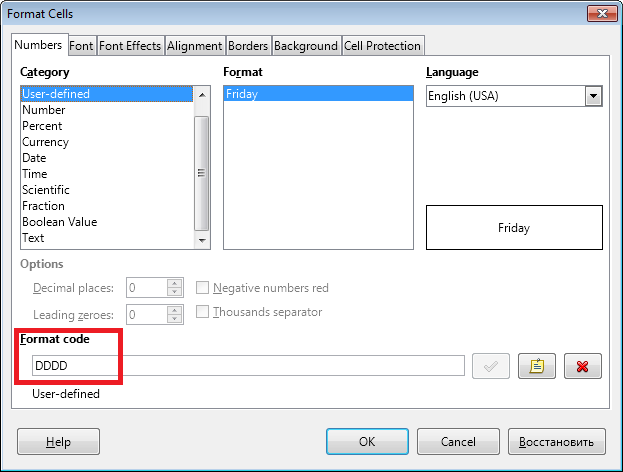Good afternoon,
I would like to ask you for the advice with the following problem in Calc:
- column A contains a date in the format DD.MM.YYYY
- in column B I would like to display a name of the day (e.g. Wednesday) corresponding to the date in column A
I tried to do it with the “weekday” function, but the only thing I got was a “#VALUE” result.
Could you please help me to resolve this issue?
Thank you in advance.
Peter