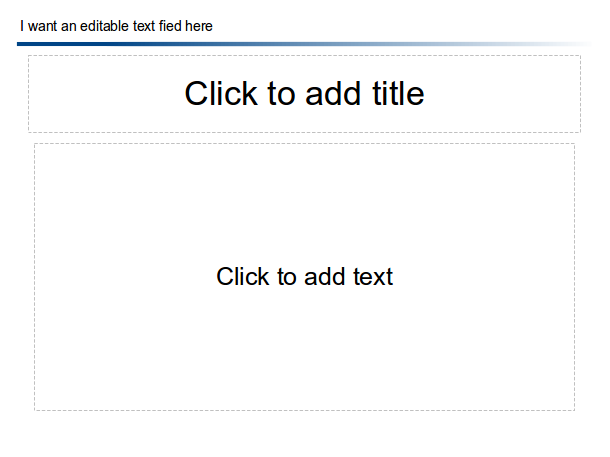I’m trying to create my own template for Impress. I’m not satisfied by the default layout for master slides since currently there are only two editable text fields: one for the title, and another one for the body.
Is it possible to add another text field that can be edited in every slide derived from the master slide?
Here is a screenshot showing what I want to achieve: