Hi all,
I’d like to reduce the blank space between these bars (part of new diagram in writer) :
I checked every menu/sub menus…Do you have any ideas ?
Thanks

Hi all,
I’d like to reduce the blank space between these bars (part of new diagram in writer) :
I checked every menu/sub menus…Do you have any ideas ?
Thanks
Double-click the chart to select it. Right-click on one of the bars to get a context menu and choose Format Data Series. In the Data Series dialog box choose the Options tab. Adjust the Spacing setting (100% by default).
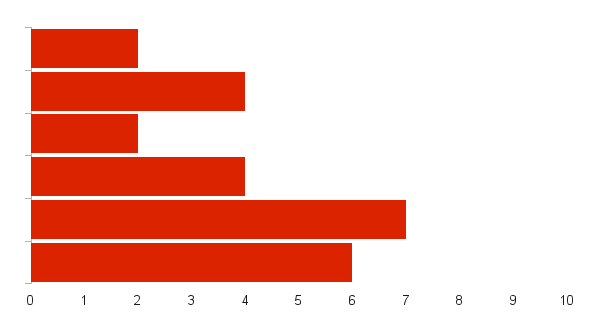
!! wow i saw this option, I even tweaked it …but sometimes, when the brain doesn’t want to see, I ask.libreoffice.com , thanks a LOT ! cheers
I followed the steps. The spaces were adjusted in the “preview” edit-mode panel, but disappeared after I escaped that mode. However, closing and reopening showed that the spacing had indeed been saved. Some bug with the display mode.