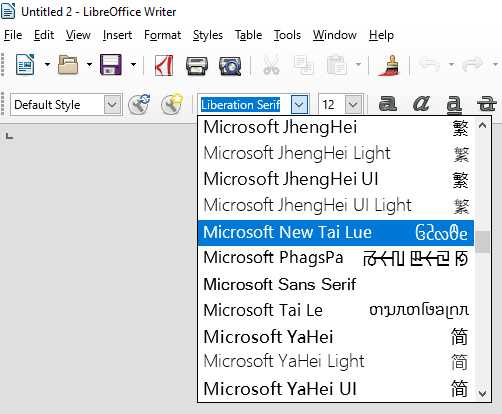Windows 10 contains numerous foreign language fonts that it will not allow to be deleted (says they are system fonts and refuses to delete them), but it does allow them to be hidden in Control Panel / Fonts, so that’s what I’ve done. However, Libreoffice still shows these hidden fonts in its dropdown font selection lists, which makes it harder to find the fonts that I actually want to use. See attached screen dump from Libreoffice Writer - every single font there with the exception of MS Sans Serif is set as hidden in Control Panel, because they can’t be deleted, but they still display here.
Is it possible to hide these fonts in Libreoffice? OS is Windows 10 x64 version 1703 build 15063.540 and Libreoffice x64 version 5.4.0.3.