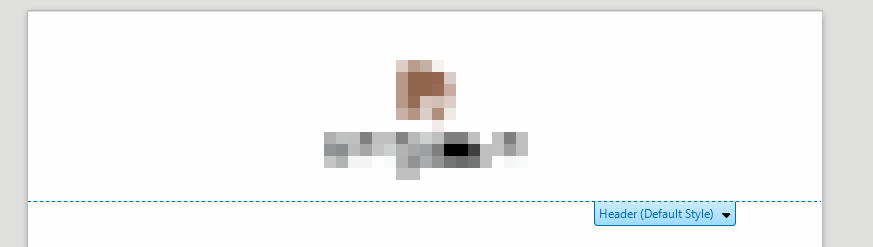How can I hide that blue dotted line and the “Header (Default Style)” dropdown? It appears whenever I click on any text on my document, and goes away if I click outside the sheet. It’s really annoying and even covers the first line of text on the page.
This “feature” was added on 3.5. AFAIK you can only change its colour (Tools → Options → LibreOffice → Application Colors, under Writer you have the option “Header and Footer delimiter”), I know of no way to disable it.
And yes, the drop-down menu is a bit annoying.