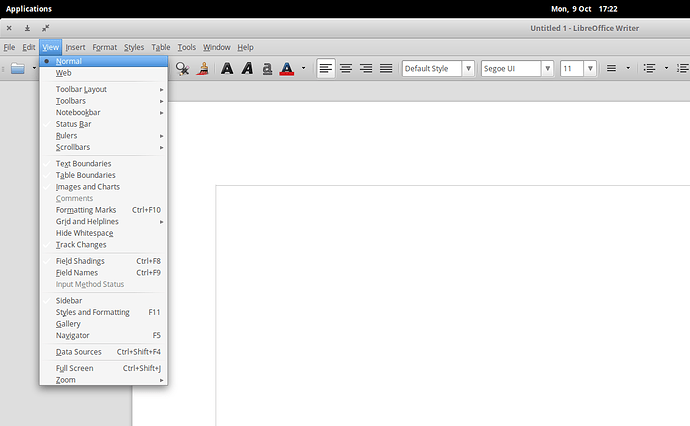Is there any way without changing the icon pack or theme to make the tick marks in the menu white?
What you show in your image is not a ‘context menu.’ A context menu is what pops up when you ‘right-click’ on various places on the screen.
Customising LibreOffice is not really easy. Under Tools>Options>LibreOffice>Personalisation you can find options for personalisation. You can sometimes, apply Firefox themes, and other themes, depending on whether you use Windows or Linux.
Tools>Options>LibreOffice>Appearance lets you change the background colours, but not menu colours.
You have to dig quite deep around the internet to find anything for making menus darker. AFAIK, you need a fully fledged dark theme. Windows 10 does not support these. You can find them, but you have to tinker with registry entries and .dll files, and theme patchers, for which I would advise serious caution before attempting. (make a restore point before doing anything). And even then, themes often don’t work as they are not official.
You must decide whether you think this is worth all the work, and the risk of something going wrong.