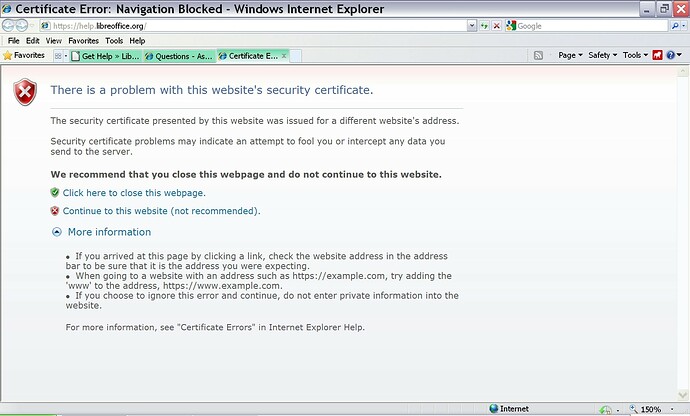I am new to LibreOffice. I cannot access LibreOffice Online Help without getting a Security Certificate Error from IE (screen shot below).
Is this a general issue, or am I the only one?
I still don’t have an answer to this problem, and am unhappy about ignoring the warning.
I have tried inserting “www” as suggested, but page doesn’t exist.