I just came across this issue. I looked into the table being cut off after some pages which led me to the bug issue: https://bugs.documentfoundation.org/show_bug.cgi?id=61594 . However the table I am having issues with is not a floating table. I am not sure what I am missing here.
The libreoffice version i am using is Windows 5.3.6 64 bit. I also tried it with the newer version 5.4.2 but the result seem to be the same. The following images show the issue i am having.
Microsoft Word:
LibreOffice:
The test document is available here: testdocument.docx - Google Drive .
I have also looked at the xmls and there is no sign of w:tblpPr tags. Any help would be appreciated.

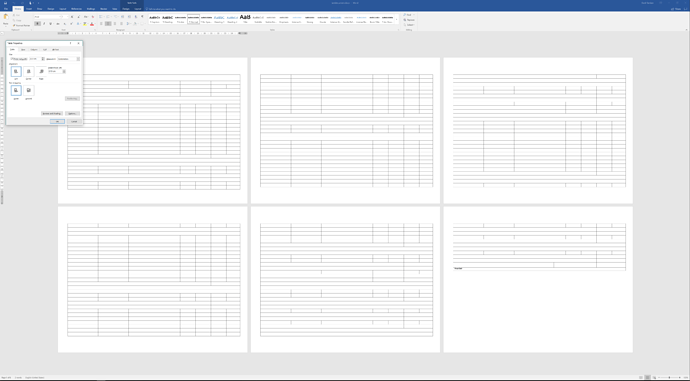
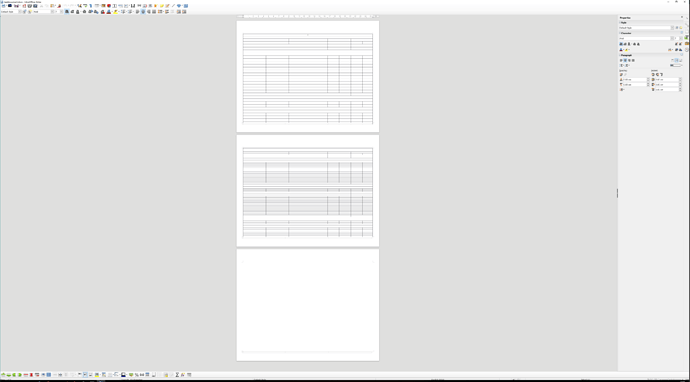
 Change that number to 1 or at least something less than two digits and the table will behave as expected.
Change that number to 1 or at least something less than two digits and the table will behave as expected. ) - it’s just LibreOffice having the hard limit of 100 repeating rows max in its UI…
) - it’s just LibreOffice having the hard limit of 100 repeating rows max in its UI…