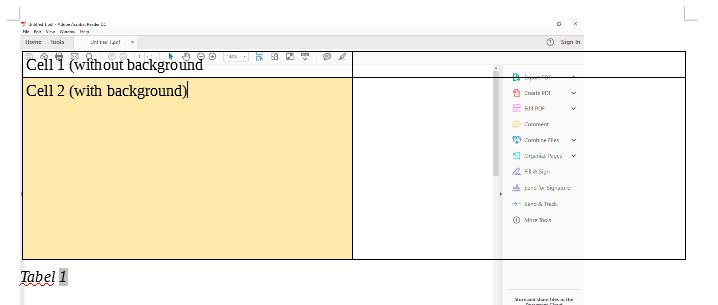LibreOffice Writer 5.2.2.2 on MacOS 10.12.6
I have a table with two columns and four rows. I want the left-hand column to have a background colour. I can go into the Table Properties, and select the background colour that I want and everything works as it should.
Except that I have a large image that behind it. The image takes up the entire page, but has been sent to the back, so I can see all of my text and my table in front of the image. When the image is there, the background colour in the table disappears. If I remove the image from the document, then the background colour re-appears. I need to have the image in my document as well as the background colour in the table.
It seems like the background colour is set right to the back of the page, and when the image is included in the document, it is further forward and thus covers up the colour, but I cannot figure out why this is or how to make it work. I need the table to have the background colour display even when the image is behind it. Any help/suggestions would be greatly appreciated!