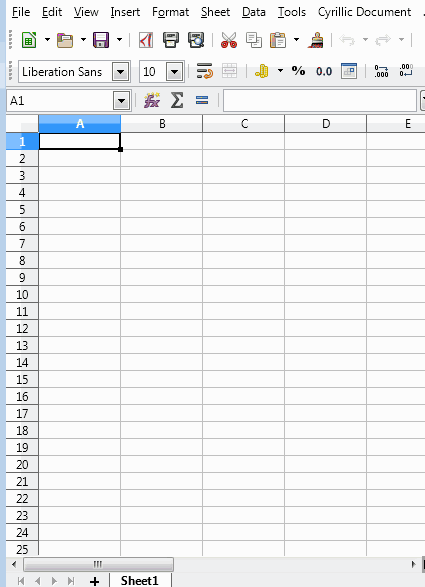I have a blank cell, and I was to take the dollar amount from another cell, multiply it by a percent, and place the result in this blank cell.
So if I, for example, have a sum of 642.00 in cell A1, and I want to do a calculation of 642*9.95%, and put that result in cell b3, how would I do that? I have tried a number of ways, but I cannot find a way to do that.
So any help, information, or suggestions would be really appreciated. Thank You.