help me print grid lines in spreadsheet
not relevant to what? if outdated why? not very illuminating Alex.
Go to the Print Preview (under File menu, or toolbar button), click Format Page, under Print check Grid, then print.
This does not work.
This prints across the spreadsheet, including blank cells.
This may print the grid lines where cells are filled, but does not seem to do so where cells are empty. How can we print gridlines over the entire printable page area?
using libra 6.2.4 don’t see grid lines.
This is not an answer to the original question. Please ask a new question instead (and search before if such a question doesn’t exist already). Btw, the software is called LibreOffice, not libra.
This is a comment, not an answer.
The problem still exists in LO 6.2.7.1.
I prefer Libra. That’s everyone should call it.
The name still is LibreOffice, whatever makes you think that everyone should call it Libra instead.
In Brazil we use LibO as an abbreviation for LibreOffice
Select the desired area and click on the Borders icon.
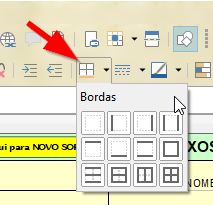
and select the desired mode.
ATTENTION: If you would like to give more details to your question, use edit in question or add a comment below. Thank you.
If the answer met your need, please click on the ball ![]() to the left of the answer, to finish the question.
to the left of the answer, to finish the question.
