What do I need to enter into a cell for this example?
x*.04=500
I want it to output the value of x

What do I need to enter into a cell for this example?
x*.04=500
I want it to output the value of x
This is a joke? Funny… Type =500/0.04 and get 12500
As @JohnSUN said, the short way is to divide 500 by 0.04. However, we can also ask Calc to solve the algebra problem for us.
'.04 in B1, “desired product” in C1, and “multiply” in D1.=A2*B2.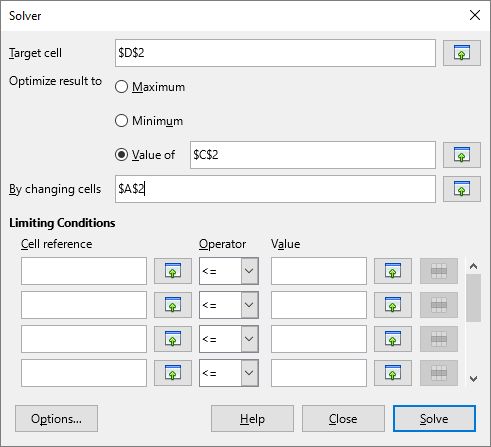
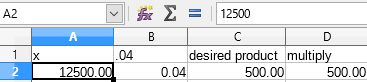
You could as well use the Goal Seek (Tools menu). It is easy to handle.