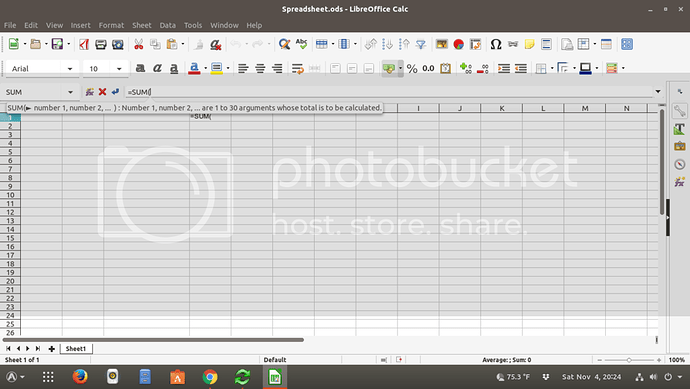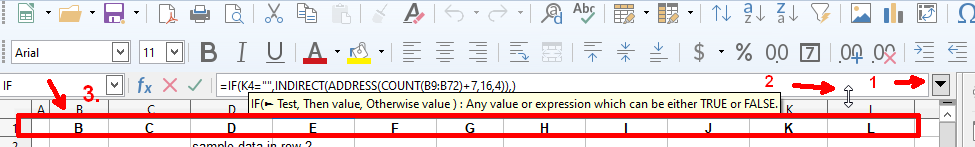I am using LibreOffice Version: 5.4.1.2, the operating system I am using is Ubuntu 17.10. When I attempt to type in a formula, a hint drops down and covers the column letters so that I cannot see them. I have went through the options but, I do not see anyway to turn off this type of hint. I have included a screenshot to show the problem.
Filed tdf#124443
It seems to me that you are hindered by this option
You can turn it off. Or you can edit the formula in the cell, and not in the formula bar - in this case, the tooltip will covering up other information, not the column identifiers
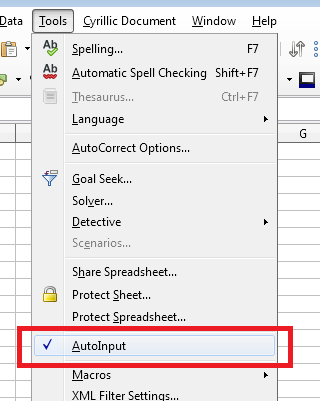
Thank you JohnSUN, that was the solution that I needed.
The solution provided by JohnSUN does not appear to work with LO 6.1.5.2 on Windows 10. The tooltip still obscures the column identifiers.
There are several workarounds.
-
You can enlarge the formula bar window by using the arrow button to the right of the formula bar window.
-
Position the mouse over the lower edge of the formula bar window and drag it down to re-size it.
-
My preferred work-around method is to enter the column identifiers into row 1 of the sheet, then bold and centre the entries. (If the tooltip still obscures them, you can increase the row height of row 1.) After you have finished editing, you can clear the temporary column identifiers from Row 1.
In response to Mike Kaganski, here is my image of my tools - calculate → Autoinput menu selection. 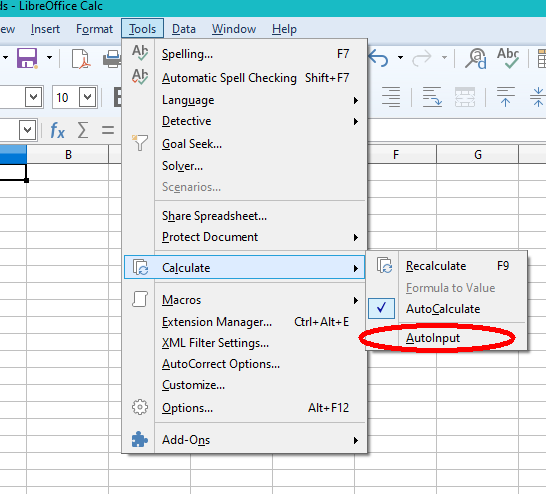
Which specific solution does not work? do you mean disabling AutoInput? It works. Or do you mean editing in the cell instead of in formula bar? It also works both in 6.1.5 and 6.2.2.
Thanks for additional workaround btw.
My attached image shows the tooltip still obscuring the column identifiers AFTER the AutoInput is deselected. BTW In LO 6.1.5.2. the path to disable Auto Input is Tools - Calculate → - AutoInput
Personally, I dislike editing in the cell, as I seem to make more mistakes. Just my opinion.
BTW In LO 6.1.5.2. the path to disable Auto Input is Tools - Calculate → - AutoInput
Are you sure? It is still there, in Tools->AutoInput. And Tools menu don’t have a Calculate submenu; but such a submenu exists under Data, and contains AutoCalculate toggle element, which is irrelevant - is your non-working case because of this confusion? 
I don’t seem to be able to add an image in these comments, so I edited my answer and added a screenshot of my tools menu with the calculate flyout
That looks like a customized menu - could you check the same in Safe mode (available from Help) - there you can temporarily run without any customizations (as if you would reset user profile).