How can I insert a table into a frame?
Hello,
From menu select Insert->Frame->Frame. Enter dimensions & such in Dialog & select OK. Then select anywhere outside of frame & then select text area of frame. From menu select Table->Insert Table, select dimensions & then Insert. Result:
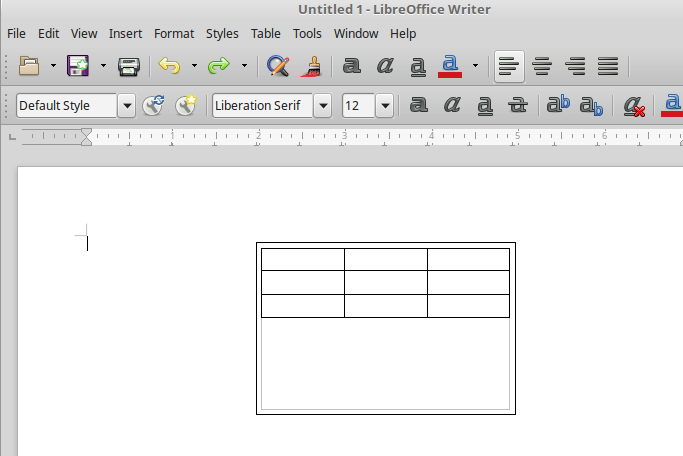
If this answers your question please click on the  (upper left area of answer).
(upper left area of answer).
Thanks for your help.
I was able to place a table into the frame. But now when I try to size the table inside the frame by dragging the far right column edge to the right, the edge disappears and I cannot figure out how to make it visible. Any idea what I am doing wrong?
You should not manually resize the table, instead, make its properties to be automatic (100%) width, and then resize the frame.
