I had some troubles with LibreOffice so I reset the User Profile and User Settings via Safe Mode. And now the above happened. I have tried multiple times to uninstall and reinstall but it still doesn’t get fixed.
If I work in Safe Mode, however, then the UI seems to be fine. But getting to Safe Mode is a pain due to the cursor being messed up (look at the second image… the cursor is below the new document icon but the icon is still highlighted).
I’m running Windows 10 64 bit, using 64 bit LibreOffice 5.4.3 and it’s a HiDPI screen as well (HiDPI screens are cause of a lot of a pains with applications that don’t scale well with HiDPI)
Help would be appreciated