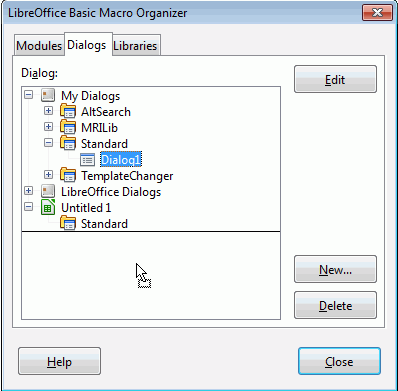I have been working on a Calc spreadsheet with macros at home and emailed it to myself so I can work on it at the office. The spreadsheet opens at the office no problem, but when I press a button on the sheet to run one of the macros, I get the following error message and the macro doesn’t load:
A Scripting Framework error occurred while running the Basic script vnd.sun.star.script:Standard.Module1.start_form?language=Basic&location=application.
Message: The following Basic script could not be found:
library: 'Standard'
module: 'Module1'
method: 'start_form'
location: 'application'
when I open the macro editor, there are no macros in Module1
Pardon my ignorance, I am pretty green with LO Basic…