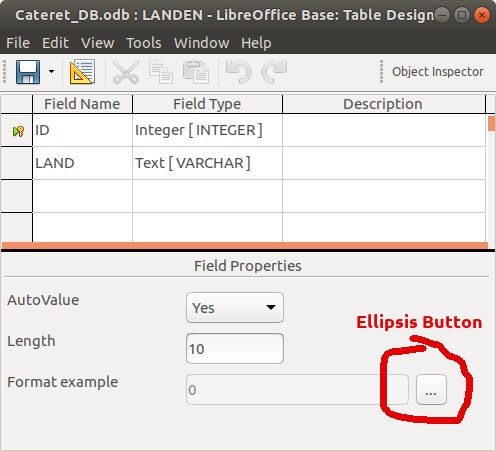Hello, Perhaps I will get an answer to one of the most complex Software Document that I have ever attempted to use.
On page 235, NOTE e) to access additional formatting options, click the ellipse button (…) to the right of the format example field. I can not find the ellipse button. (…) Please explain. It would seem that you would have published keywords and where to find the explanation for each? This is my second request without any response from Libre Office. DO I have to be a programmer to use this complex CONFUSING, HARD TO FOLLOW, book?
Hoping for some help,
Terry Howard
775 764 8287