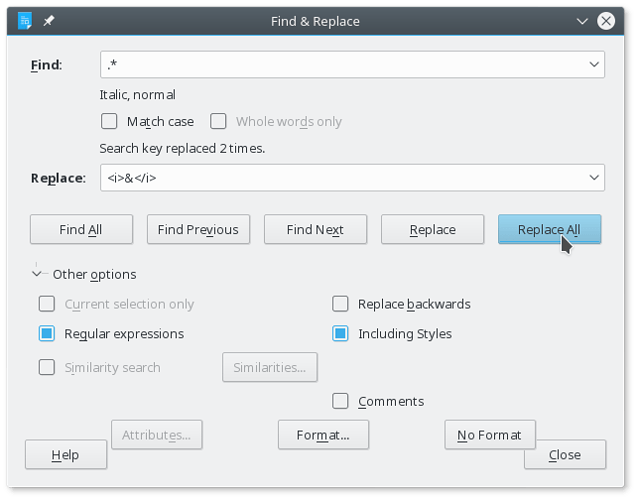Trying to search a document for all italicized text and replace it with that same text plus HTML tags without having to add them to each instance by hand. In Word, I could do this by replacing with ^&. What’s the equivalent in LibreOffice?
You need to use regular expressions and formatting.
Open the full search/replace tool with Ctrl H and select “More options”. With the cursor on the Search box click on Format and select italic variant. Now select both, Regular expressions and Including styles. On the Replace box type
<i>&</i>
Finally, press Replace All.
It works perfectly. Thanks so much!!