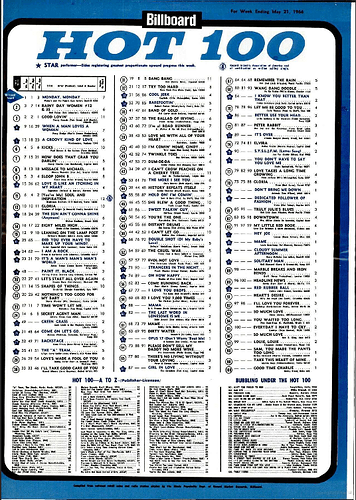I’m wondering if it’s possible to make a music chart like the one below in Writer.
Short answer: yes
Detailed answer (valid for the top part of the page because I can’t read the bottom part)
- To get 3 columns, insert a 3-column section with separator between columns
- Within this section, you can either use a 6-column table or a specially crafted paragraph style
- Table solution: set column widths to match the layout
- Specific paragraph style: set the margins to the fifth+sixth “columns” limits. Outdent the first line to the left limit of the “table” (where the circled numbers should appear) and define right-aligned tabs for the second to fourth “columns”. Define a right-aligned tab with dot leader for the last “column” flush with the paragraph right margin. For convenience, you may force Capitals or Small capitals in
Font effectstab.
In the first “column”, use circled digits (available as Unicode characters, but numbers like 21 will appear as ②①) or common digits with a distinctive colour background (to replace circle or stars). In the paragraph style solution, define a character style for this first column.
For the second line in the fifth “column”, define a second paragraph style with smaller font size, required margins and right alignment. Since you have a systematic alternance between both styles, you can automate switching through Next Style in Organizer tab.
My preferred solution is the style one because it requires less manual work when typing. There’s only a little glitch with it I let you discover as a homework.
If this answer helped you, please accept it by clicking the check mark  to the left and, karma permitting, upvote it. If this resolves your problem, close the question, that will help other people with the same question.
to the left and, karma permitting, upvote it. If this resolves your problem, close the question, that will help other people with the same question.
Thanks a lot. The top part of the page was the only relevant part of the question.