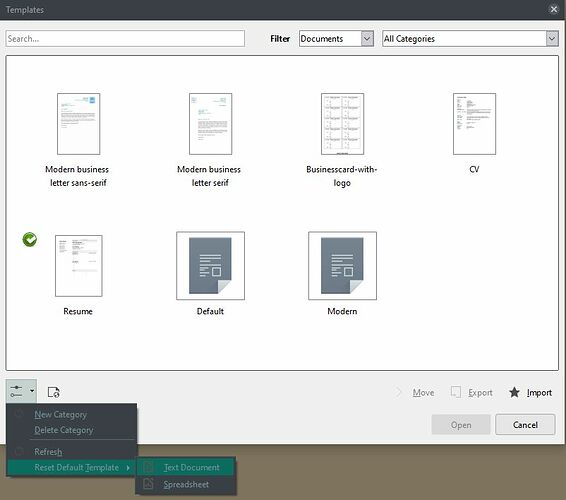When I click “File”-“New”-“Text Document”, what opens is not a blank page but a label layout page that I think I saved in the wrong place. I have deleted all the text in the document and tried to save it but that does not work. Not really sure what I did.
From Writer, press Ctrl+Shift+N to manage templates. In the Settings drop-down menu, go to Reset Default Template → Text Document. Or, right-click on one of the templates and Set as Default.
Thank you!
From guidelines for asking: “If a useful answer is given, mark it as correct by clicking  in the upper left area of the answer, and consider upvoting. Otherwise, explain in a comment below the answer why it is not acceptable.”
in the upper left area of the answer, and consider upvoting. Otherwise, explain in a comment below the answer why it is not acceptable.”