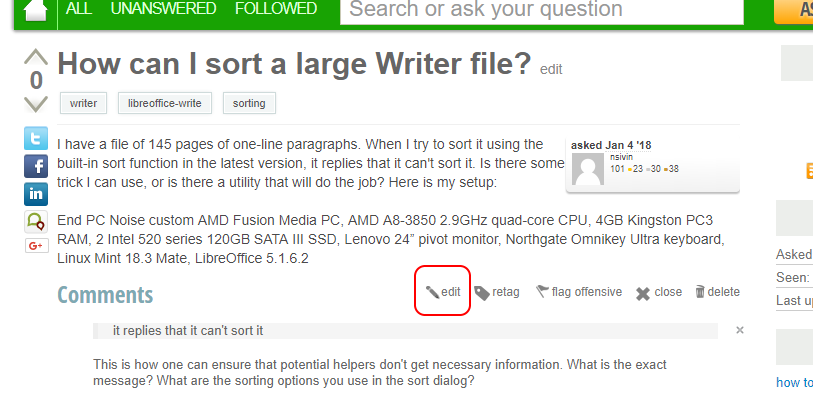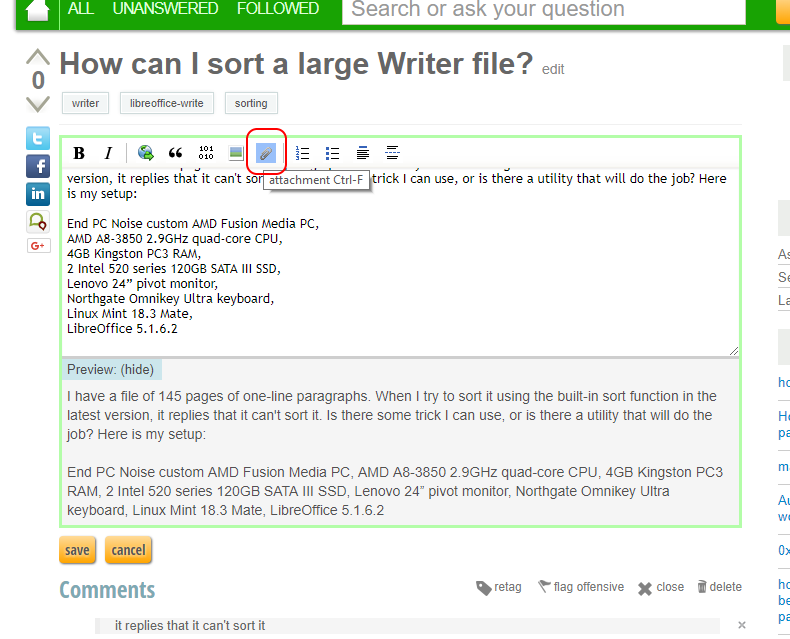I have a file of 145 pages of one-line paragraphs. When I try to sort it using the built-in sort function in the latest version, it replies that it can’t sort it. Is there some trick I can use, or is there a utility that will do the job? Here is my setup:
End PC Noise custom AMD Fusion Media PC,
AMD A8-3850 2.9GHz quad-core CPU,
4GB Kingston PC3 RAM,
2 Intel 520 series 120GB SATA III SSD,
Lenovo 24” pivot monitor,
Northgate Omnikey Ultra keyboard,
Linux Mint 18.3 Mate,
LibreOffice 5.1.6.2