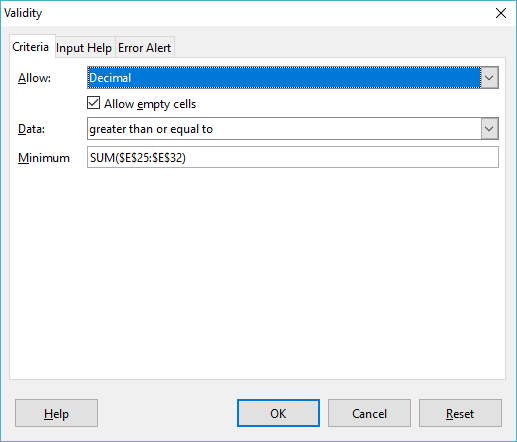Next question.
In data validity can I enter a formula?
So I want sum($E25$:$E$32)<=$E$34
If input is more than allowed in E34 they will get error alert “you may not assign more than allowed in cell E 34”
Can I control data validity in calc with a formula?
When I open data validity I see the formula crossed over from what was built in excel but it isn’t working and is grey so I can’t figure out how to edit it
Right now, for example say if E 34 is 6. If I put 5 in cell E 25 and 2 in cell E 26 it allows this to happen. No error.
The error only pops up if I were to put say 8 in one single cell but not if the total is greater than E34.