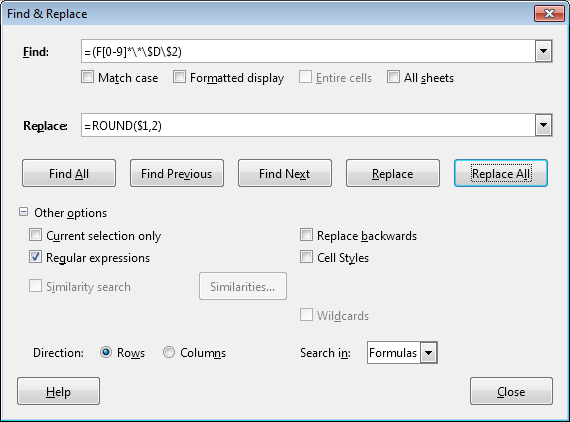I have a spreadsheet with a lot of rows. After being created, I have found that I need to change the formulas in all the cells. For example, I have a formula as follows: =F37*$D$2
What I need to do is change this to the following: =round(F37*$D$2,2)
Is there a way I can do this with find & replace???
Thanks,
Rich Ramik