It looks like there is some glitch in this setting.
I assumed the extra spacing was set through the page style dialog. Here’s what I experimented:
- Modified Default Style page style to Mirrored
- Enabled header, unchecking Same content on …
- Entered some text to get 2 pages.
- Went to first page header to check its paragraph style was Header Right, put header in it
- Went to second page header to check Header Left and put header in it.
Then went back to first page. It does not matter if cursor is inside page body or header. I changed spacing in page style and saw it reflected on page 1 but not on page 2. I thought it could be a feature to have different spacing on odd/even pages. Consequently, I went to page 2 and changed again spacing in page style (though values in boxes were those of page 1, not those presently in effect in page 2). The new spacing took effect on page 1 but not on page 2.
Finally, I checked Same content on …, clicked Apply, unchecked Same content … and clicked OK. Both spacings were updated correctly.
I haven’t experimented if this maneuver loses left/right header, but it could be a workaround for you.
Anyway, this smells like a bug. Please fill in a report.
If this answer helped you, please accept it by clicking the check mark  to the left and, karma permitting, upvote it. If this resolves your problem, close the question, that will help other people with the same question.
to the left and, karma permitting, upvote it. If this resolves your problem, close the question, that will help other people with the same question.

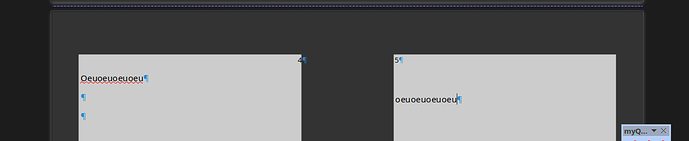
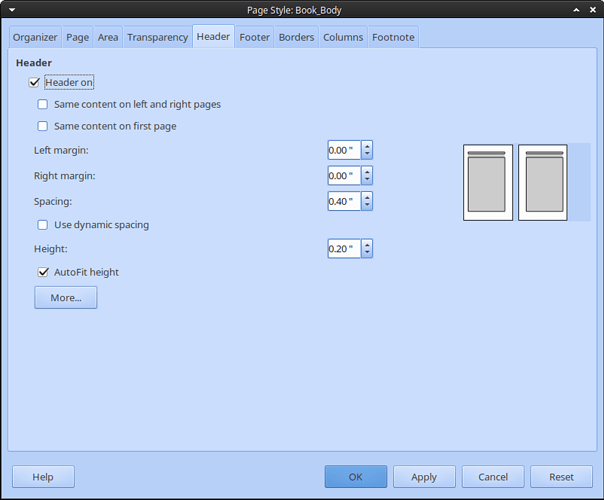
 to the left and, karma permitting, upvote it. If this resolves your problem, close the question, that will help other people with the same question.
to the left and, karma permitting, upvote it. If this resolves your problem, close the question, that will help other people with the same question.