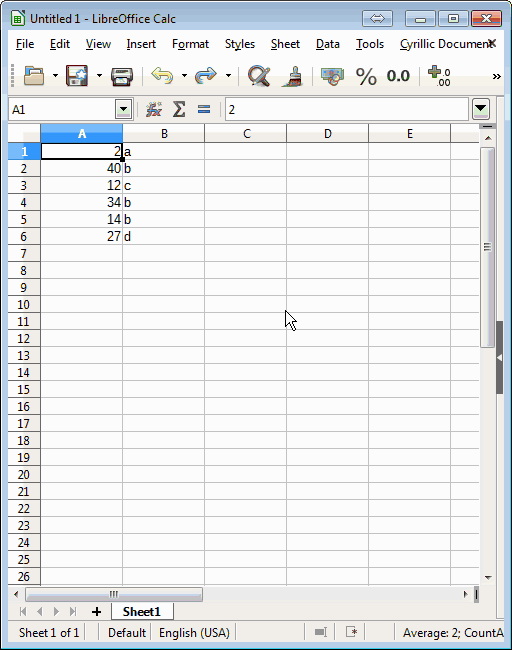I have a large csv file with the following format of 2 fields per line :
2,a
40,b
12,c
34,b
14,b
27,d
…
Using Calc, I would like to have the second value as a column header so that column b would contain these rows - empty,40,empty,34,14,empty and column c would have only row 3 containing 12.
Thank you.
(Edited by @Lupp for better readability. Hopefully there wasn’t every other row meant to be empty.)