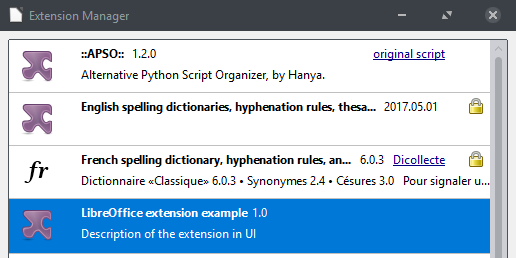(also posted this to AOO forums)
Here is an example extension I’m trying to make work: hello-libreoffice-extension
It partially works - menu item in “Tools | Add-Ons” is added and it works as expected (shows message box in UI).
However,
- there is no license notice at installation
- my extension’s version (1.0) is not recognized - when trying to replace, LibreOffice says “version 0”
- extension is installed for current user, not for everyone as I’ve scepcified in
description.xml - after installation (with “Tools | Extensions Manager…”) there is no description line under my Extension
And the worst part is that I can’t remove (and update/replace) my extension. I know I can just delete files (as described in Cannot uninstall extension in Linux). But that’s really too much asking from my user and sure we can do better. The error message is (reformatted it for readability, in original all tokens were delimeted by single space):
(com.sun.star.lang.IllegalArgumentException)
{
{
{
Message = "Cannot detect media-type:file:///C:/Users/%D0%B0%D0%BD%D0%BC/AppData/Roaming/LibreOffice/4/user/uno_packages/cache/uno_packages/lu7922basxp.tmp_/hello-libreoffice-extension2.zip",
Context = (com.sun.star.uno.XInterface) @27d4c9d02e0
}
},
ArgumentPosition = (short) -1
}
All in all, it looks like my description.xml is not recognized or is ignored or has failed at parsing stage.
How I’ve packaged/installed extension (both ways don’t work):
- Uncompressed
zipthe whole folder, then install with Extensions Manager - Uncompressed
zipthe whole folder, rename file to end with.oxt, close LibreOffice, install by double-clicking on the.oxtfile
What’s iteresting is that Hanya’s MRI extension (which is awesome, by the way) works OK on my installation despite it’s targeted on Apache Open Office 4 (there is LO-specific version, but it’s serveral years older). I’ve compared all of mine and his (her?) config files (manifest.xml and description.xml) byte-to-byte, copied tag’s name from his configs (to avoid subtle differences like latin e and cirillic е) but all to no avail.
I’ve re-read dev-guides (1, 2 and others) for like hundred times already, but clearly am missing something. Any tips would be greatly appreciated.
My LibreOffice Version 5.4.5.1 (x64), Build ID: 79c9829dd5d8054ec39a82dc51cd9eff340dbee8

 - browser just refuses to open the page with error “to many redirects”. If someone can delete that “developers” version, please do -
- browser just refuses to open the page with error “to many redirects”. If someone can delete that “developers” version, please do -