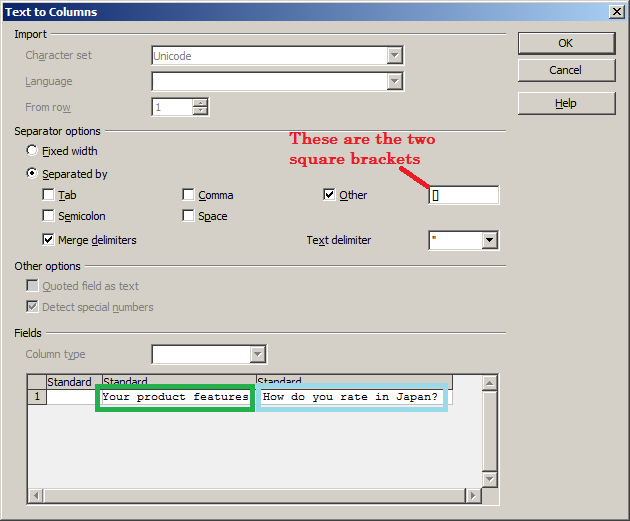I have text strings like
[Your product features] How do you rate in Japan?
in a calc cell and need to identify the position of " ] " to be able to seperate the text in “[ ]” from the rest of the text in the cell.
The text length in and out of “[ ]” varies from cell to cell.
So far I could not identify a function which provides me the result I need.
I thankful for any hint!