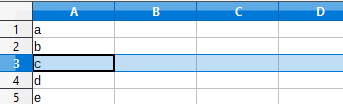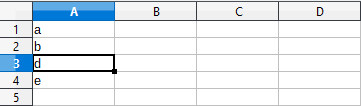I use keyboard shortcuts when working on spreadsheets and am currently using OpenOffice. I would like to switch to LibreOffice but am unable to locate a “delete” option in Calc. Is there a way to add that so I can continue to delete rows and/or columns using keyboard shortcuts?
Thank you