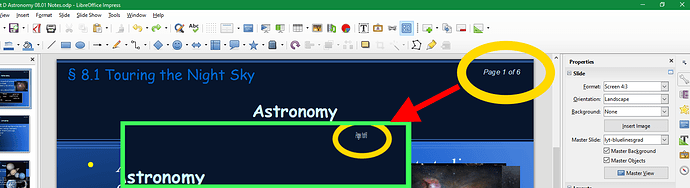I am using Windows 10 and Libre Office Version: 6.0.1.1 (x64) Build ID: 60bfb1526849283ce2491346ed2aa51c465abfe6
I have a page number at the top right of each slide as you can see below. While presenting the font squishes together and become unreadable (see the green rectangle for the presented view)
Any idea as to what is going on and how to fix the problem?